How to Retrieve a Crash Log from Your RemoteUpdated 7 days ago
Some customers have experienced a rare issue where the remote freezes on startup and requires a magnet reset. Because it's uncommon, it's been difficult to identify the root cause.
To help us investigate, we’ve added a crash log feature to the remote. You can access the log using the steps below:
How to retrieve the crash log:
Turn the remote on.
On the remote, go to:
Settings > Firmware Update > Enable Remote UpdateOn your computer, connect to the Wi-Fi network called
zerotow-remote.Once connected, open a browser and go to:
http://192.168.4.1/backtrace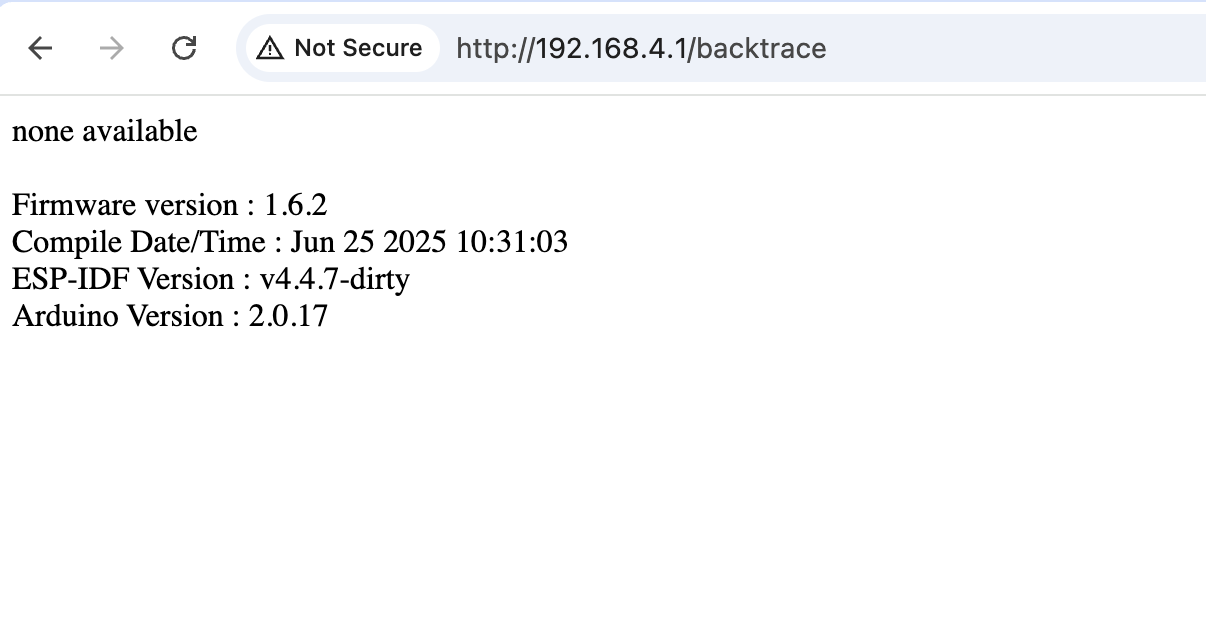
Copy the text you see on that page and email it to:
[email protected]
Thanks for helping us get to the bottom of this.