Remote ControlUpdated 3 days ago
Boogie Remote Control Guide
The Boogie remote control is the result of thousands of hours of development — built to make control, navigation, and safety as intuitive and reliable as possible.
The Remote needs to be turned on for 5+ minutes before getting on the water to gain accurate GPS reception. If the remote does not have GPS reception Follow and Summon will not work.
🔧 Basic Operation
Unlocking the Remote:
Press the center button
Pull the trigger within 5 seconds
→ Remote remains unlocked for ~10 seconds before automatically re-locking.If the remote does not unlock then go into the menu and re-calibrate the trigger. The remote will not unlock if the throttle is not at zero which can happen if the calibration is out, or there is sand stuck in the trigger.
Accessing the Menu:
Hold both Left and Right buttons to open the menu.
Menu includes:
Pairing
Throttle calibration
Profile settings
Firmware updates
Remote Magnet Reset in case of freeze:
Locate the magnet symbol above the screen on the remote.
Hold this part of the remote against:
A strong magnet, or
The side of the Boogie's motor (the part underwater that the propellor connects to with the zerotow logo)
The V3 Boogie motor no longer works for a magnet reset. A magnet that fits into the rear inflation valve can be used and is available for free when purchasing any spare part.
✅ Test this reset feature before ever needing it.
⚠️ Important Notes:
The remote does not float – use a leash or float accessory.
Charge time: ~2 hours
Run time: ~4 hours
🔋 Charging Instructions
Place the handle on the charging disc. Charge time: ~2 hours

Look for the bright blue LED to confirm charging position.
If the blue light is flickering, the handle is misaligned and may overheat and damage the charging circuit.
Match the charging symbol on the handle with the disc for correct orientation.
💡 Indicator Light Guide
| LED Color | Meaning |
|---|---|
| 🔴 Solid Red | Poor GPS signal accuracy — wait for better fix (usually 2–5 mins on land). |
| 🟠 Solid Orange | Boogie battery level is below 20%. |
| 🟢 Solid Green | Auto Follow Mode is active. |
| 🟢 Flashing Green | Summon Mode is active. |
| 🔵 Solid Blue | Cruise Control is active. |
| 🔵 Solid Blue | Remote is in Wi-Fi / firmware update mode (same light as above). |
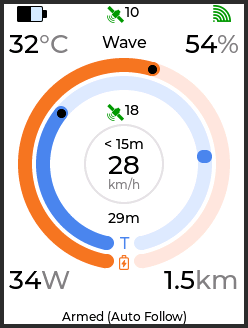
Boogie Remote & Autonomy Guide
🚀 Manual Driving
Steering: Use the Left and Right buttons on the remote to steer manually.
Range: ~150 meters. Holding the remote high and with an open hand significantly improves range.
🤖 Follow and Summon Modes Overview
Follow and Summon steering puts safety first:
Throttle is always controlled by the remote.
Steering is handled automatically.
If the remote goes underwater or is more than 150m away, the Boogie immediately stops.
⚠️ Never use auto modes within 200m of other water users.
Unsafe use will result in warranty limitations and denial of spare part sales. Do not ruin this for everyone, risk a fine, or confiscation of your Boogie by authorities. There is no excuse for using the Boogie around other water users.
🔄 Follow Mode
Used when on a wave, behind a boat wake, or pumping in flat water.
Activation Method:
Triggers when:
Remote and Boogie have high quality GPS signal (turn on 3–5 mins before water entry)
Remote speed > 20 kph
Distance to Boogie > Auto Follow Trigger Distance (default 15m)
Throttle is at zero
In Practice
Catch a wave or pump away.
Release the throttle.
Wait for the remote to vibrate.
Confirm solid green LED before pulling the trigger.
Boogie follows you at ~25m distance.
Releasing the trigger stops the Boogie immediately.
✅ Always visually confirm the Boogie is following before continuing.
↔️ Left/Right and Follow-in-front Offset
The Boogie can be set to follow back left or right, or to the front left or right. This is useful to keep the Boogie away from the peak, white wash or away from rocks. The offset is stored and shown as an orange segment on the outside of the battery gauge. This is the position relative to the rider that the Boogie will aim for.
To Change the Offset: Hold the Left or Right button, then press the Center button
Works whether the remote is locked or unlocked
Optional: 1-Click Offset can be enabled in Profiles
If enabled, offset changes work as follows
Locked: Clicking Left or Right changes the offset
Unlocked: Hold Left or Right, then click Center
Towing or Auto Mode: Clicking Left or Right changes the offset
Follow distances can be changed in parameters, but the default settings of 25 meters work well.
🧲 Summon Mode
Brings the Boogie back to you (from shore or in water).
Auto Activation: When you come off foil after Follow.
Manual Activation: Press the center button when stationary.
Boogie steers directly toward you with flashing green LED.
Summon disables within 10m and reverts to manual control.
The Boogie slows down as it approaches you, but you should always also limit the throttle.
💡 Notes on Autonomy
GPS signals + lots math = magic, but it's not always perfect. You are always in control of the throttle.
GPS quality may degrade:
In bad weather
After prolonged remote submersion
A red LED = poor GPS.
Boogie follows a straight path — there is no obstacle avoidance.
Follow and Summon modes require a reliable 2.4 GHz link to function.
🛳 Cruise Control
Maintains speed while you foil.
Enabling:
Make sure Cruise Control is enabled in Profiles.
While foiling, press center button.
Remote vibrates, solid blue LED confirms activation.
Pull throttle above the Cruise Control setpoint.
Use Left/Right buttons to fine-tune speed (±5%).
Disabling:
Reduce throttle below setpoint, or
Press center button (⚠️ Caution: may jump to 100% throttle if trigger is still fully pressed).
Activation Criteria:
Remote speed > 10 kph
Throttle > 10%
Good GPS signal
📍 Position Hold
Keeps Boogie in place — ideal for gear changes or waiting.
Features:
Activated via menu, or triple center button press.
Slowly circles around the GPS coordinates at activation
Remote can be turned off while in this mode
Runs up to 100 hours on full battery
🛰 Ensure GPS antenna (black square on actuator) is unobstructed.
🚀 Idle Start
Double-click the center button while unlocked, and the Boogie will idle at 15% throttle for 15 seconds—making deep water starts much easier as the rope remains tight.
Note: The remote must be above water, though we’re working on making it submersible-compatible. The Idle throttle level can be changed in Parameters up to a maximum of 30%.
Enable this feature in Profiles.
👥 Profiles
Adjust for rider or conditions:
| Setting | Default |
|---|---|
| Throttle Ramp Up Time | 1200 ms |
| Throttle Ramp Down Time | 500 ms |
| Max Power (%) | 80% |
| Remote Relock Time | 10 seconds |
| AutoFollow Trigger Distance | 15m |
⚙ Parameters
Advanced tuning for autonomous behavior:
| Parameter | Default | Notes |
|---|---|---|
| Auto Follow Offset | 25 m | Left/right follow distance |
| Auto Rudder Limit Left/Right | 100% | Compensates for torque-induced turn bias |
| Auto Rudder P Gain | 20 | Higher = more aggressive turning. V3 Boogie default 15% |
| Auto Turn Error Ramp | 60° | Turn slows as Boogie faces away from you |
| Auto/Manual Rudder Offset | 0% | Adjust 5–10% if Boogie pulls left/right |
| Manual Rudder Position | 90% | Max rudder throw when steering manually |
| Manual Rudder Speed Limit | 20% | Max speed before allowing tight turns |
| Battery Calibration | 4 | Match remote % with BMS app (% values best calibrated at 50% charge) |
| Course Average Time | 5 sec | Smooths direction when carving |